
...using a rough brush will help you mask the imperfections.

...using a rough brush will help you mask the imperfections.
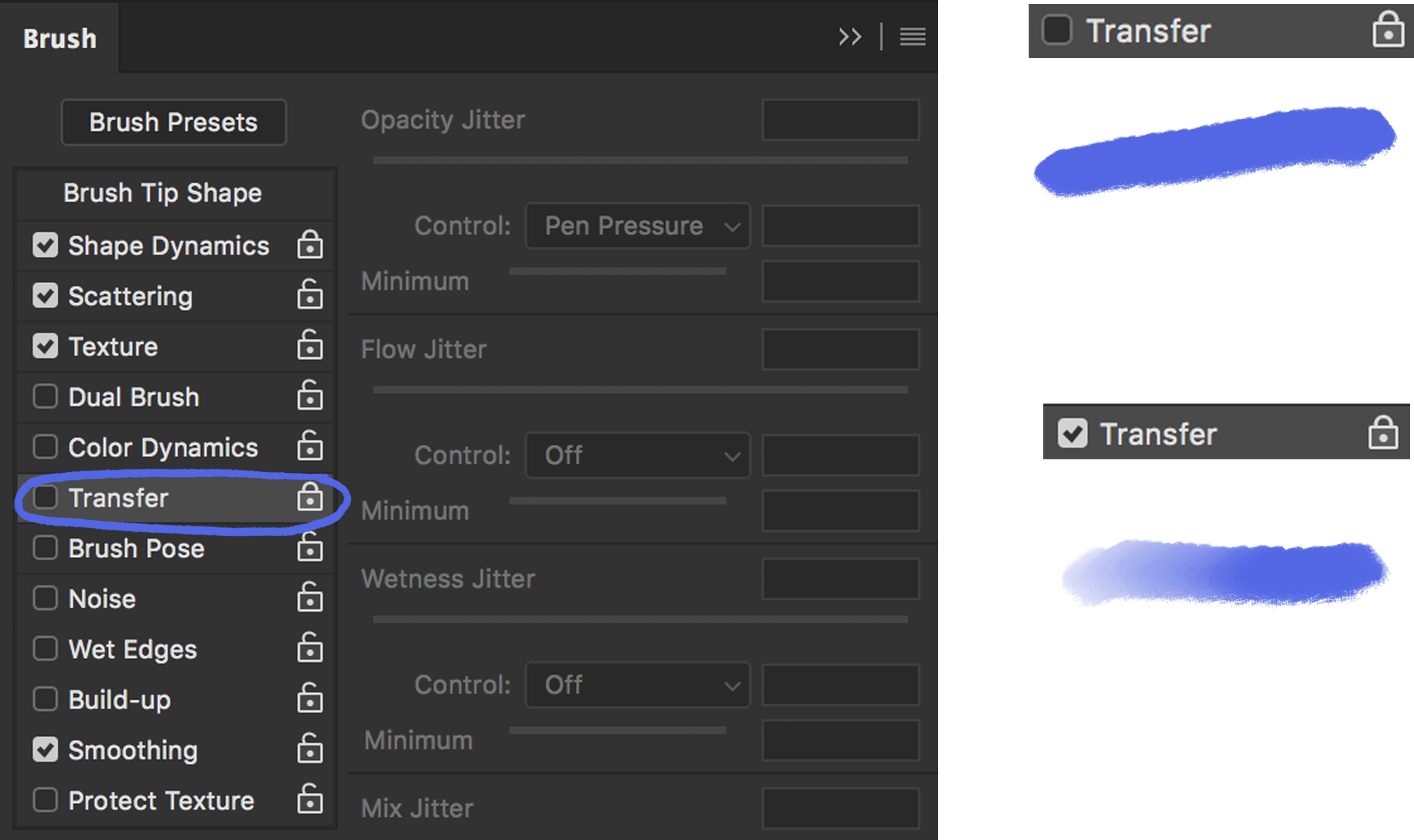
Uncheck transfer.

Draw the shape of your character.
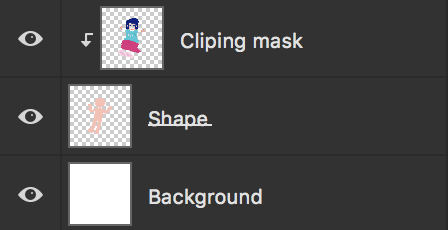
Create a clipping mask layer.

You can now color your sketch easily!
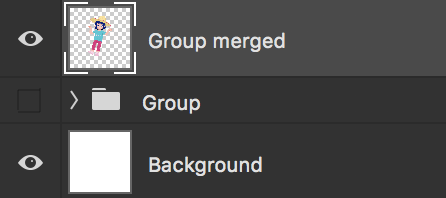
When that’s finished you can put all the layers (except the background) into a group folder.
Duplicate that folder for safety and merge it.

You can now refinine the outline of your drawing and add elements to it.

If you’ve never ‘painted over’ to erase, you should be able to add a background easily.
That's it! I hope this was somewhat helpful 😊
You can download the psd of the drawing I used in this tutorial below.
Have fun drawing without lineart!